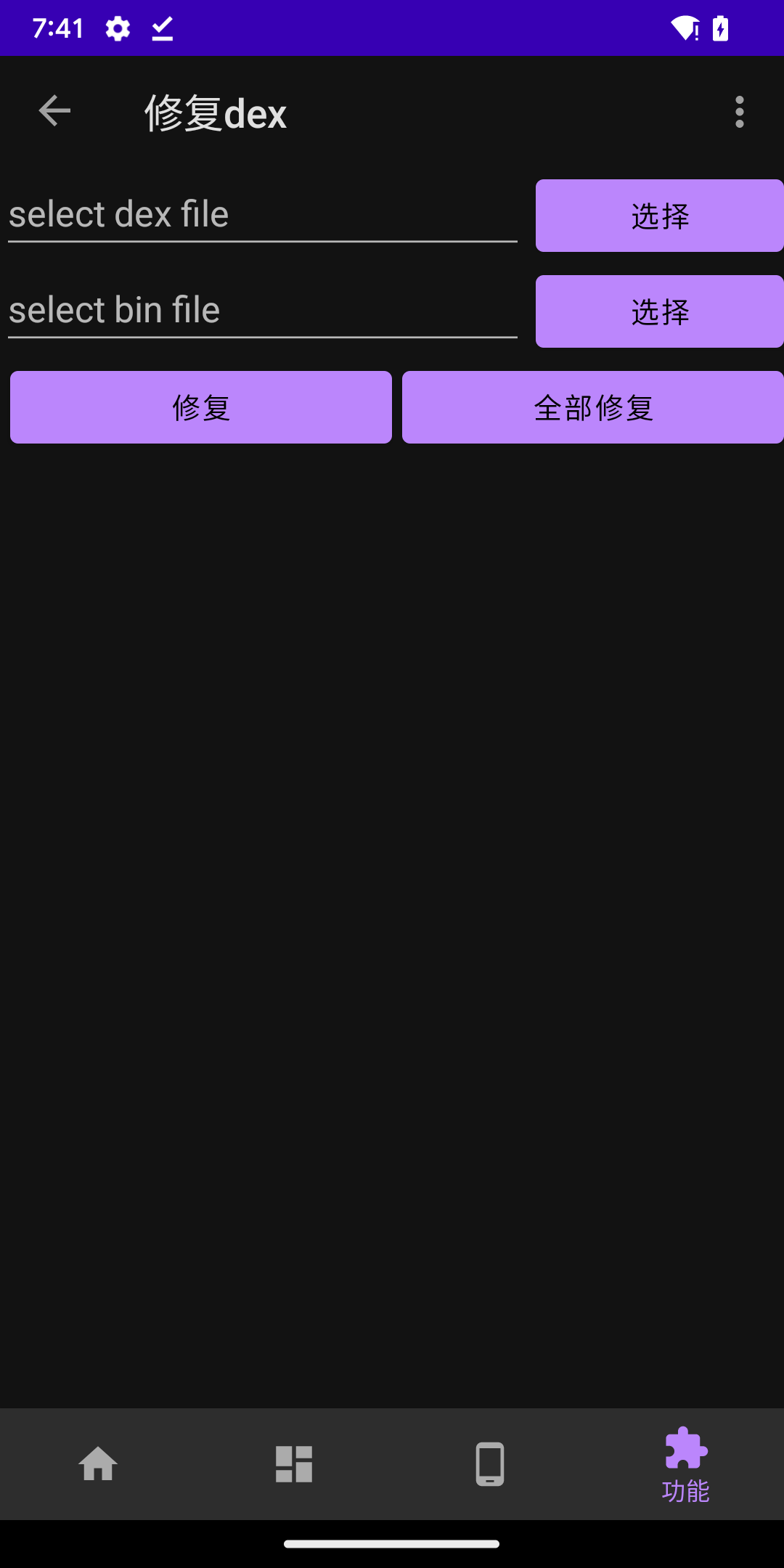Interface introduction
miktools is a management tool used to perform tasks with MikRom2.0. The version used in the current document corresponds to version 2.0.2.1. Other functions may be added and the interface adjusted in the future. But it is roughly the same, following the purpose of being easy to use and simple to operate. Let’s look at the main interface below. In the menu bar in the upper right corner of the main interface, you can activate and view the expiration time.
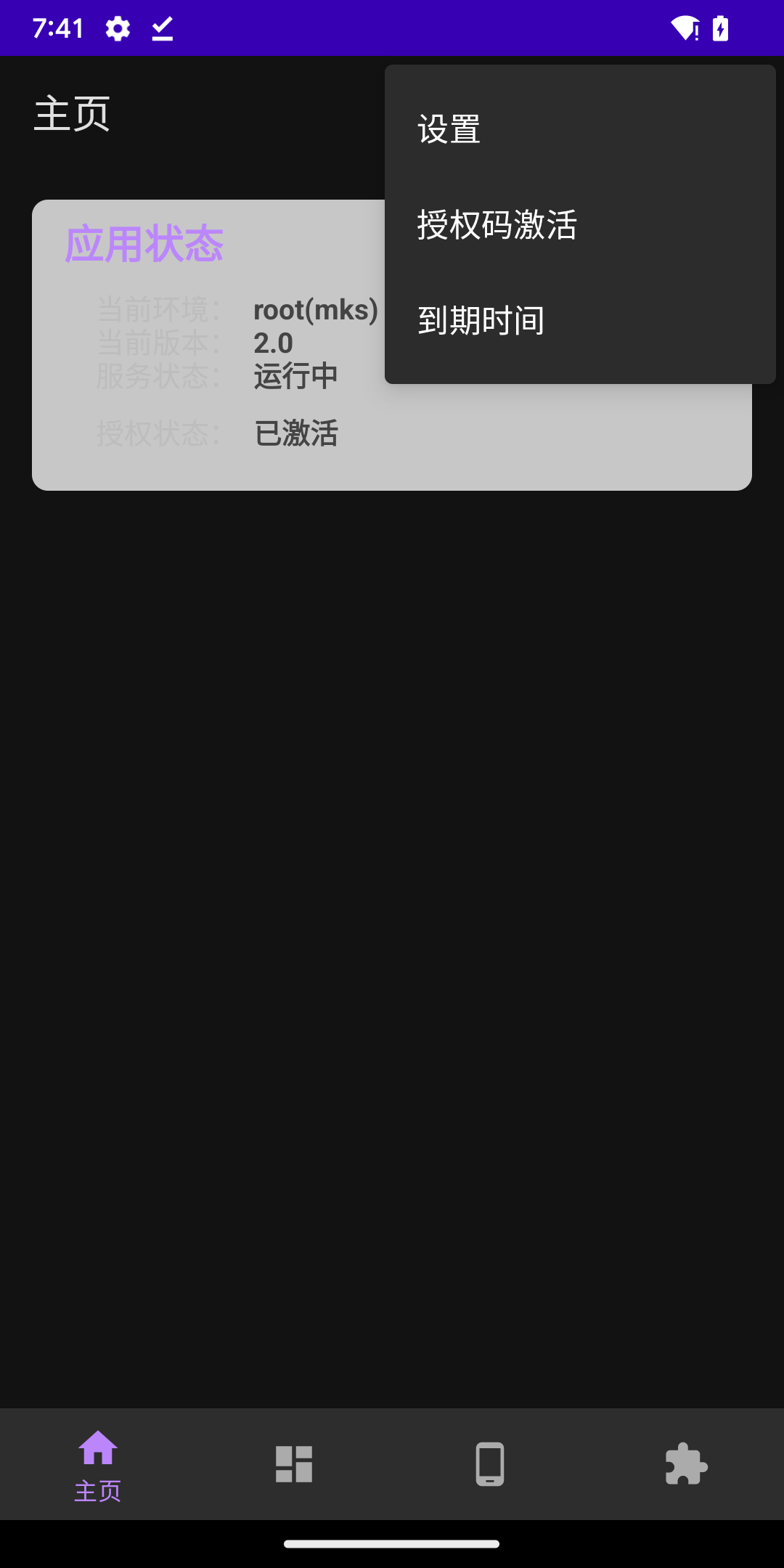
Application list interface, this page is mainly used to add and delete applications to be processed. After adding an application to this page, when the corresponding process is started, the corresponding tasks will be parsed and executed. The main core functions are all there.

The application management interface is used to add target applications, enable debuggable by default within the process, and modify the task execution time to attach.
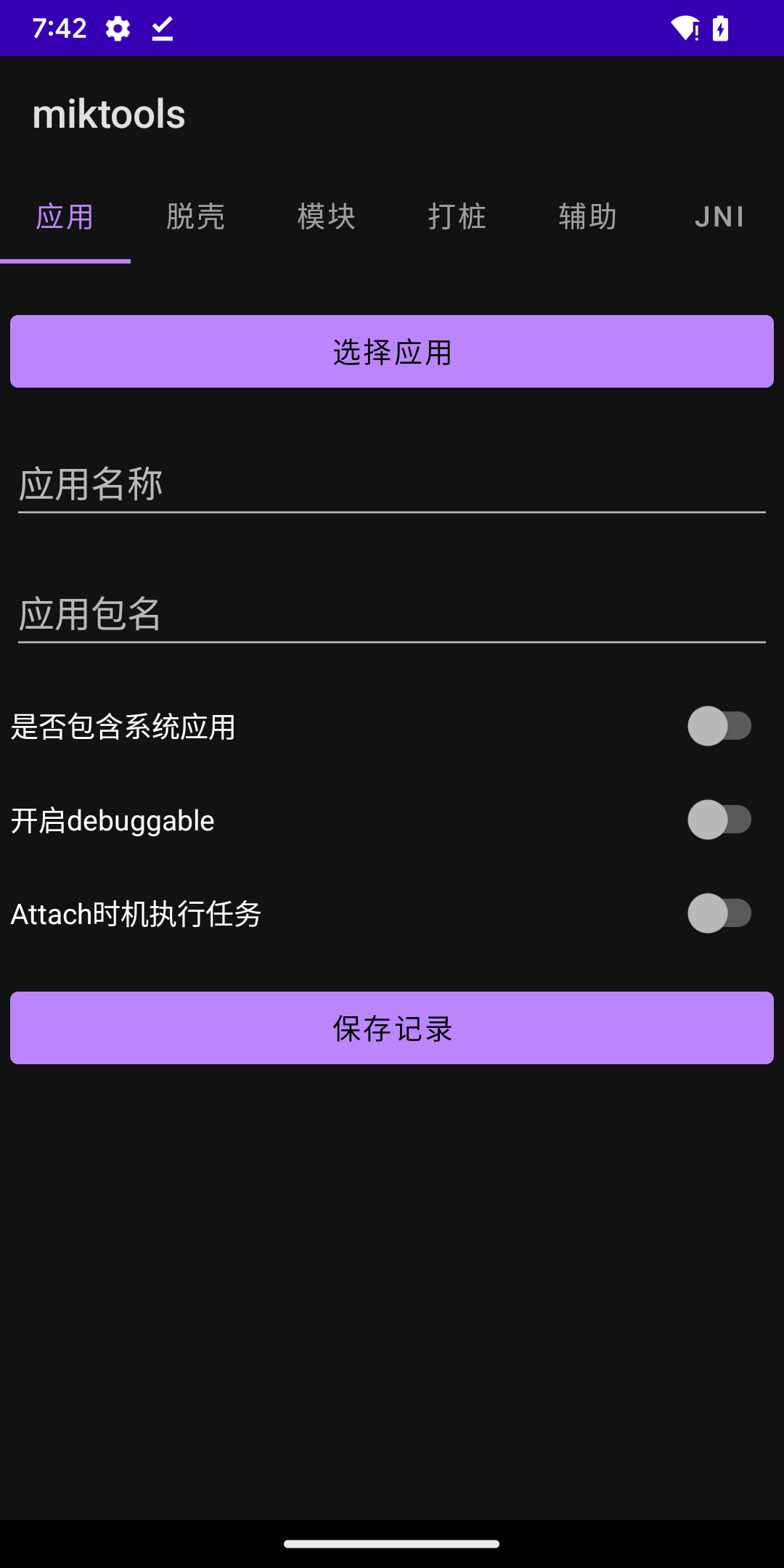
The shelling function interface is used to enable shelling and set relevant parameters for precise shelling, such as specifying a whitelist or blacklist, or directly shelling a specified class, or enabling deep shelling.
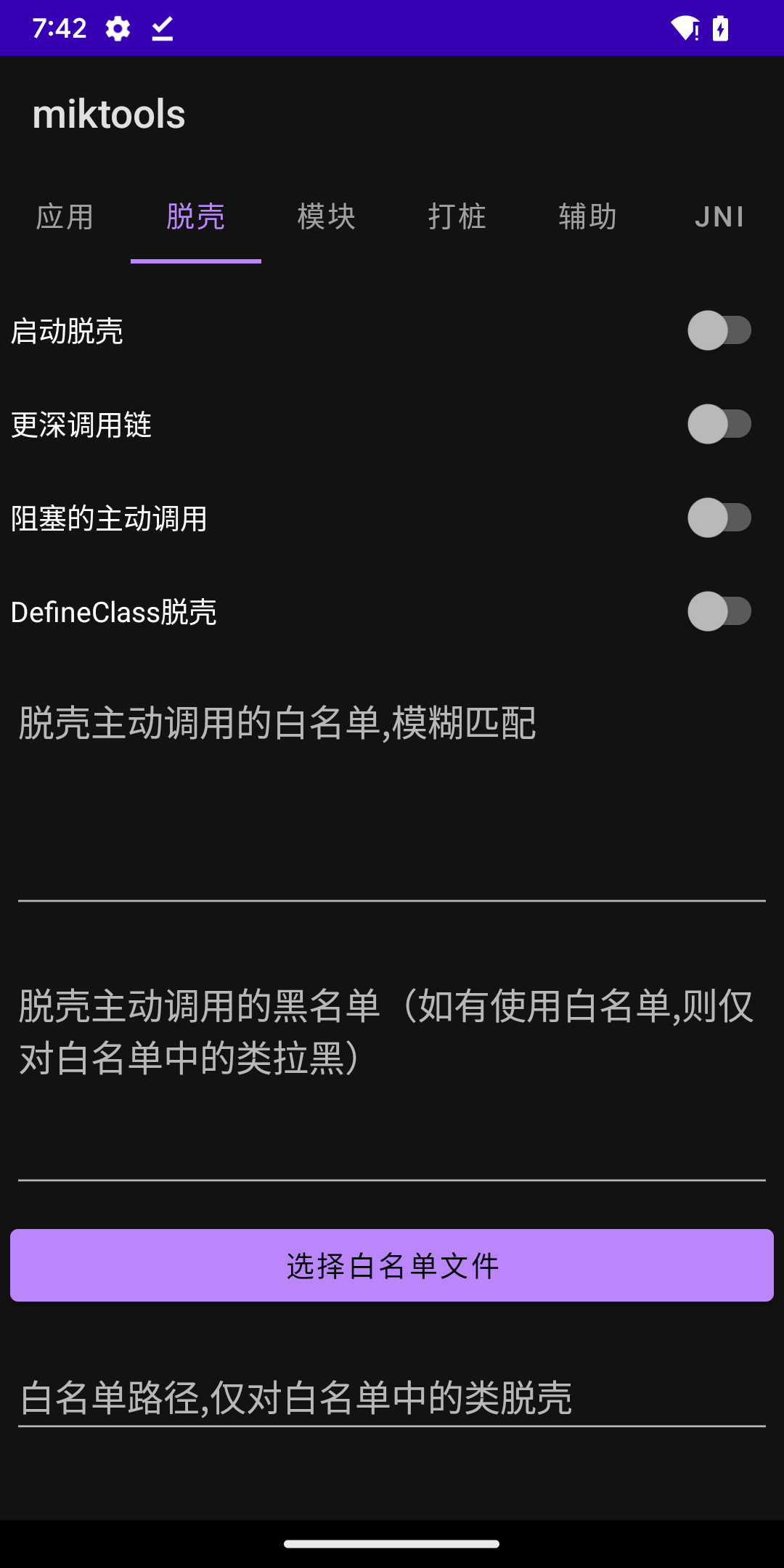
The module function interface is used to configure the injection module. It can be used with the pine hook framework for module development or to quickly inject the so library.
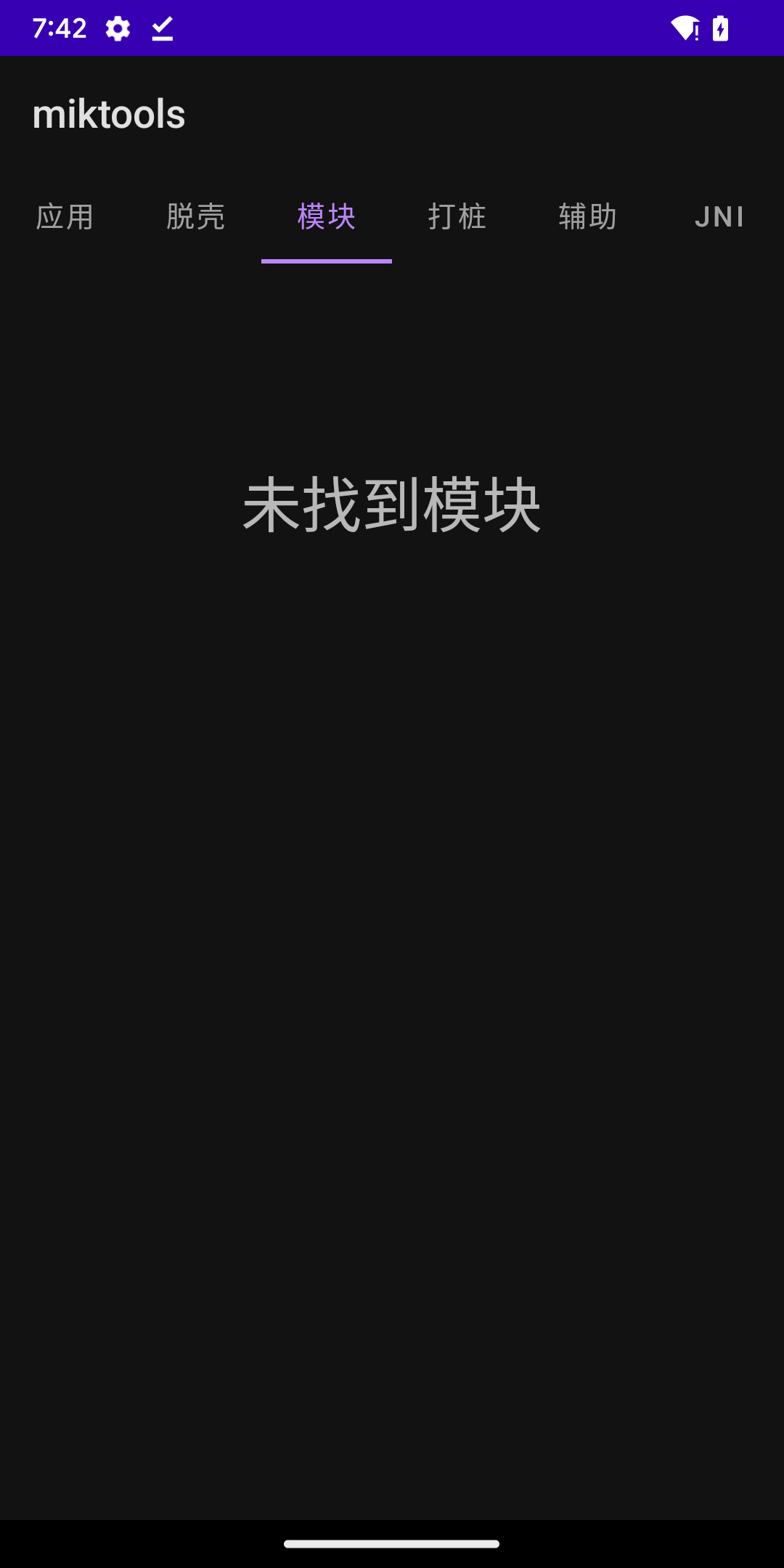
The piling function interface is used to open the preset piling points in the ROM to facilitate quick analysis.
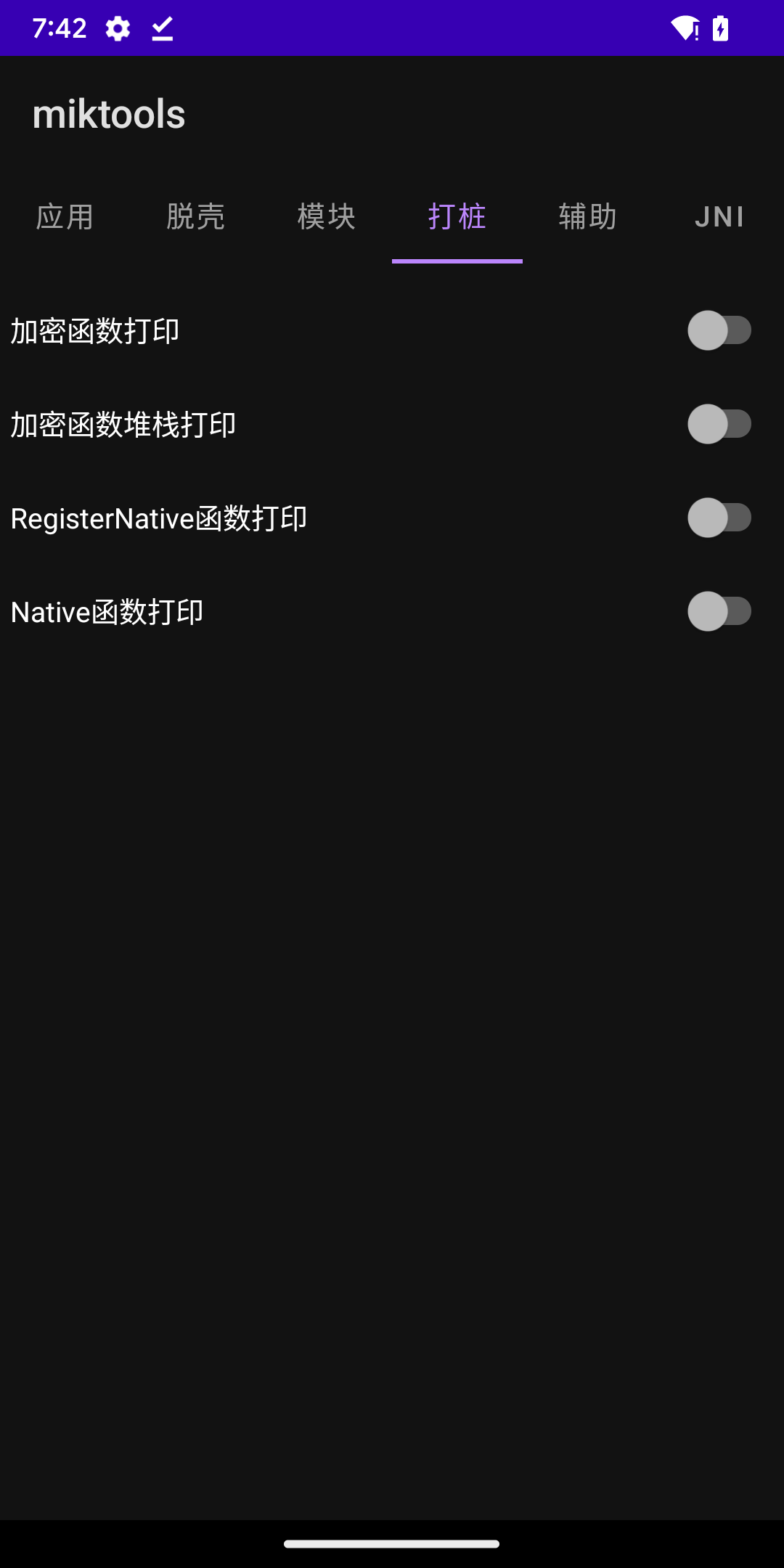
The auxiliary function interface is a relatively complex auxiliary function, such as letting the specified native function sleep, smali command trace, invoke piling, so repair, frida-gadget injection
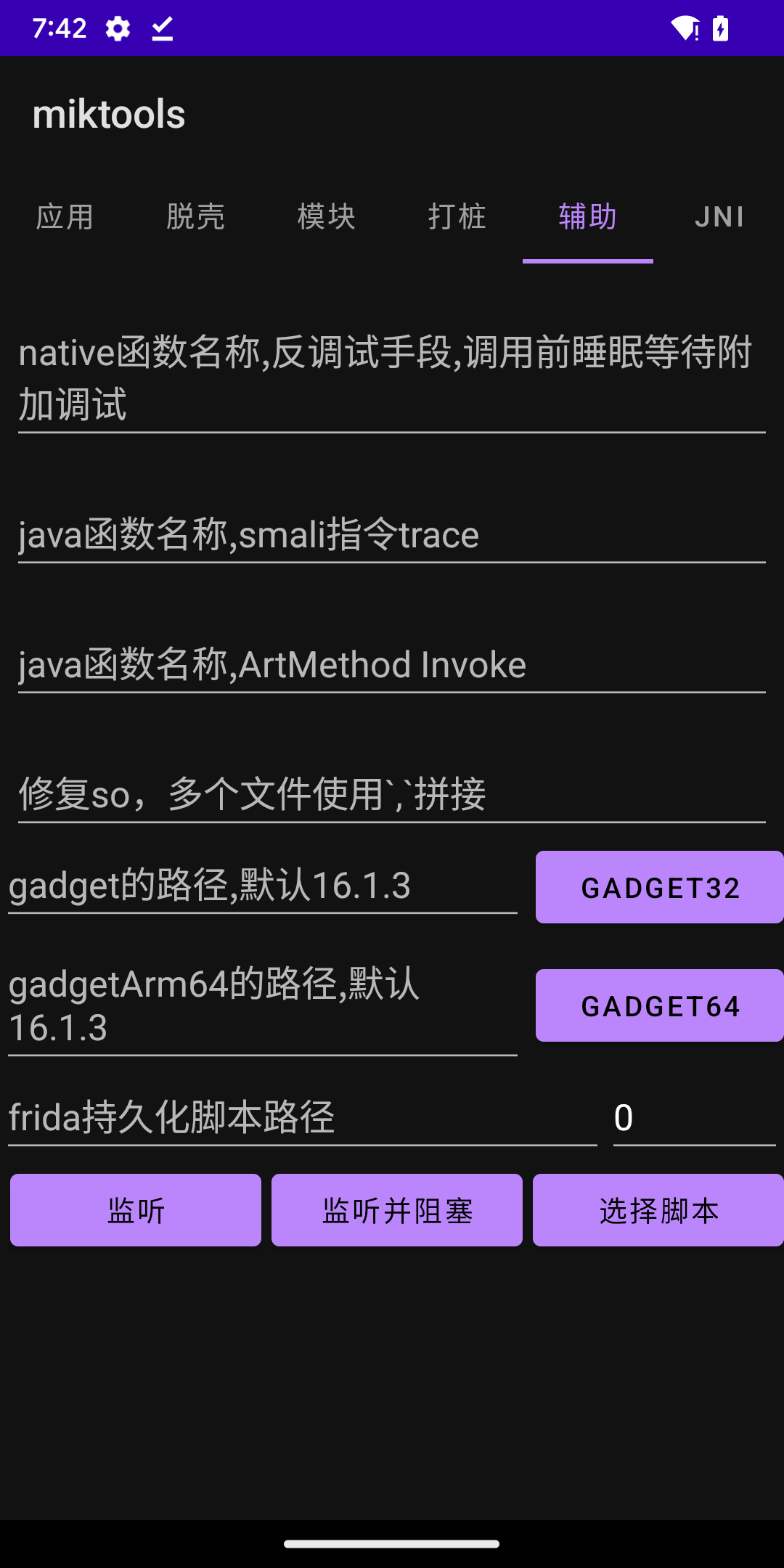
The JNI interface is used for piling and outputting jni calls. Not all jni functions are output here, but only a few commonly used jni functions are selected for processing. It also provides several stack output options. If you encounter a jni piling crash, you can choose to turn off the stack output, which will be more stable.
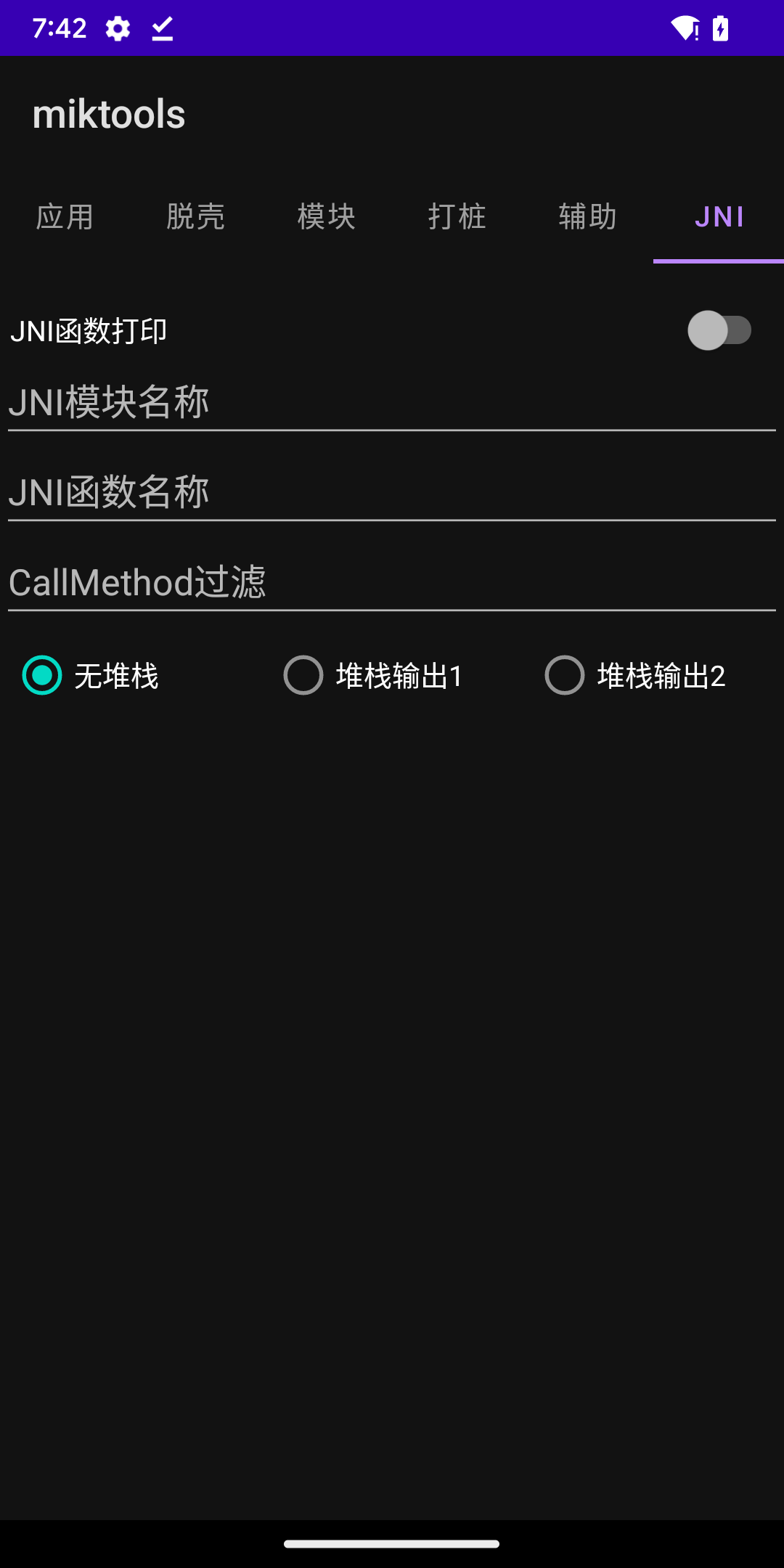
Functional interface, which will later be used to expand other convenient analysis functions. Currently there is only one function to manually repair dex.

In the manual repair interface, you can select the dex file and bin file generated during deep unpacking for manual repair. If there are too many files that need to be repaired, you can select a pair of files and use All Repair, the directory where the selected files are located will be All target fixes.